How to participate
The Medical Oncology Program is administered by Carelon Medical Benefits Management on behalf of Blue Cross NC (BCNC). Carelon collaborates with payors to help improve healthcare quality and manage costs for some of today’s complex tests and treatments.
The first step in participating is to register as a user of the Medical Oncology Program via The Blue e Provider Portal. Once registered with Blue e, you can access the Carelon provider portal via the DIM/Medical Oncology Program button. The provider portal allows you to initiate a review of cancer treatment regimens for your patients who are covered by participating health plans. We call this the “order request” process.
The provider portal allows you to:
- Submit a new order request
- Update an existing one
- Retrieve your order summary
Getting your practice ready
Practice managers; get tips and tools to help you educate your team about the Medical Oncology Program
It also offers you access to identified Cancer Treatment Pathway regimens, according to your patients’ clinical information and your requested services. We recognize that every patient is unique and have made efforts to identify Cancer Treatment Pathways that offer the best treatment option for most patients. When a provider selects an identified Carelon Cancer Treatment Pathway regimen for a qualifying patient’s care, the provider’s practice will be eligible for enhanced reimbursement from the patient’s BCBSNC health benefit plan. However, you may decide that another treatment regimen is best for an individual patient. Whether a Cancer Treatment Pathways or an alternate regimen is chosen, the Medical Oncology Program supports benefit coverage for all regimens that meet the clinical review criteria under BCBSNC medical policies and clinical guidelines.
How the process works:
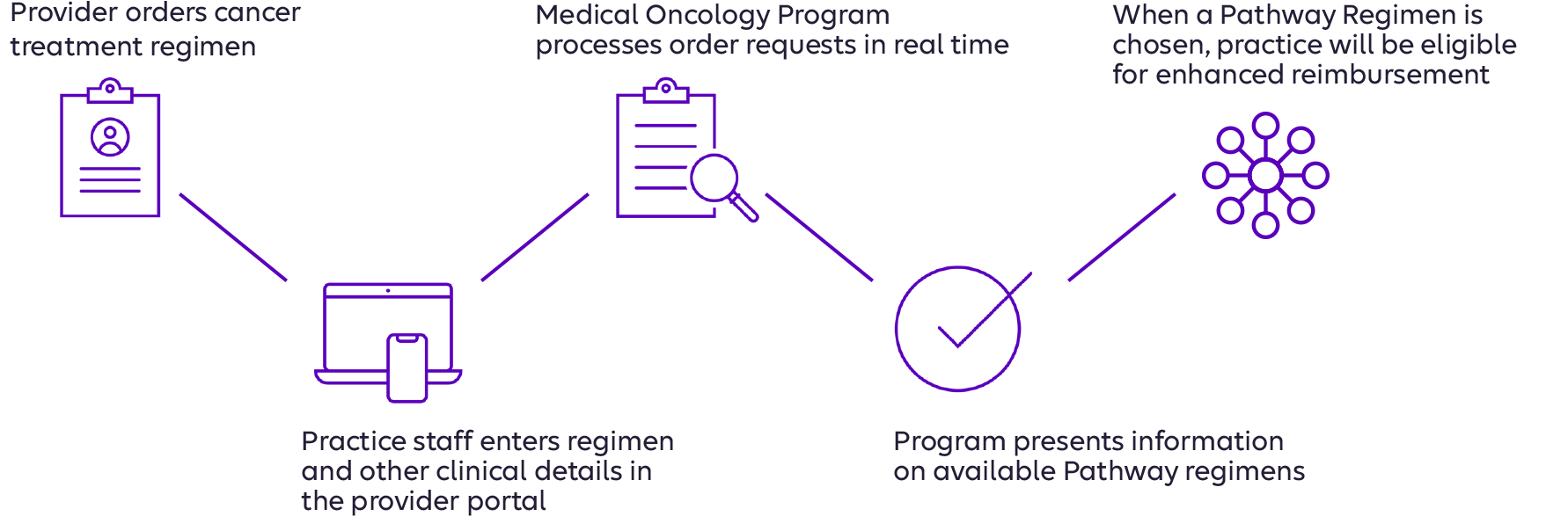
Learn more about the order entry process
View our step-by-step tutorial